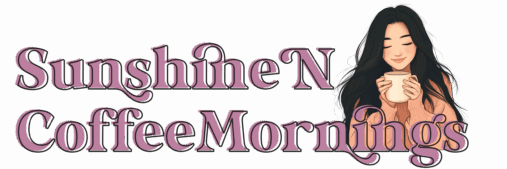Xtool M1-Engrave on a Leatherette Wallet
This post contains affiliate links, which means I may earn a small commission if you make a purchase through them at no extra cost to you. As an Amazon Associate, I earn from qualifying purchases. This is a small way to help support the blog and allows me to continue creating content. For more information, see my disclosures here.
Hey there, lovely! Today, let’s talk about adding a sprinkle of magic to our accessories with a touch of personalization with laser engraving. Picture this: you’re holding your favorite leatherette wallet, but something’s missing – that personal touch, that unique flair that screams “you.” Well, fear not, because we’re about to dive into the wonderful world of laser engraving using the fabulous XTool M1. Get ready to unleash your creativity and elevate your style effortlessly!
Now, let’s talk about the real MVP of this adventure – the XTool M1. This sleek and compact laser engraving machine is about to become your new best friend. Why? Because it takes the guesswork out of personalization and turns your wildest design dreams into reality. Plus, its user-friendly interface means you’ll be creating masterpieces in no time.
Lint to the Xtool M1:
https://www.xtool.com/?ref=bkgIjrcfFMGLD&utm_medium=null&utm_source=influencer


Step 1: Import name by selecting image (I wrote the name in illustrator and saved it as a png)
Step 2: Select Combine-then Unite the letters
Font used:
https://www.creativefabrica.com/product/belinda-carolyne/ref/2196680/
Settings:
No Triangle Prisms
Manual Settings
Engrave: 20/100/1
Lines: 200 (This will depend on your font)


One of the best things about laser engraving with the XTool M1 is it’s quick and easy! So, there you have it, laser engraving with the XTool M1 is the ultimate way to elevate your projects. Whether you’re adding a touch of personalization or a dash of elegance, the possibilities are endless.